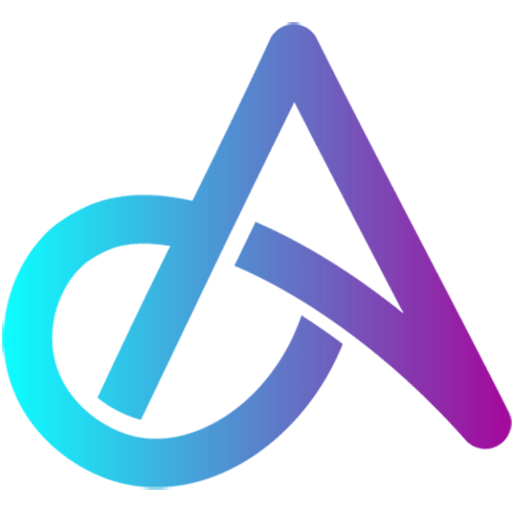8 Things To Do In Advance To Make Video Conferencing A Breeze
Since coronavirus was declared a pandemic, the phrase “Just another day at the office” has taken on a whole new meaning. When nationwide social distancing was put into place, millions of face-to-face events and meetings were canceled or postponed.
Thankfully, video conferencing makes it possible to stay connected in work and in life without risking the health of yourself or others. Make virtual conferencing a breeze for your audience with Alt Ethos’ 8 things you can do in advance that will make the transition to virtual conferencing easier.
1. Choose a Platform
There are a number of video conferencing applications out there, and not all are created equal. FaceTime and Messenger are great for chatting person-to-person, but when it comes to virtual events and conferences, you will need more capabilities and features. Consider the following when choosing which platform to use:
- How many people will be in the meeting?
- Is it an interactive meeting or more one-sided?
- Will you need screen share capabilities or other multimedia features?
- What are your tech needs in terms of sound and lighting?
2. Set Expectations Ahead of Time
Have you ever walked into an event or meeting expecting one thing and come out having experienced something entirely different? That can easily happen with video conferences too, and it’s not an experience you want to give your attendees. Set the tone for smooth interactions online before attendees sign up by clearly outlining:
- Which platform the event or meeting will be held. Is there a capacity limit or deadline for signing up?
- What their role in the virtual conference will be. Is it an interactive session where they’ll need to be ready to provide feedback and commentary?
- What level of engagement you expect from them. Will they need to show up with video on, or is audio only okay?
3. Create a Workable Agenda
Because everything is virtual, it’s tempting to think you can pack more in a short window of time. Resist the urge, says Jeff Cobb of Leading Learning in his article “12 Tips for a Successful Virtual Conference”.
“The brain can only absorb what the butt can endure. Shorter is often better for sessions. And don’t forget to build in breaks—attendees will appreciate 15 minutes to check voicemail and e-mail and address other needs. Even in the virtual world, people have to go to the bathroom.”
4. Prep Your Attendees
Once your attendees have signed up, you’ll need to let them know some basic information about the virtual sessions. what you’ll be discussing, who will be there, and what they can do ahead of time to be ready for the meeting. Send out an email with a basic outline of the virtual session. Don’t forget to tell them if there’s anything they’ll want to have on hand to help them get the most out of the session, like a notebook and pen.
5. Be Available to Answer Questions
Virtual conferencing is going to be a new experience for some. The more education and answers you can provide BEFORE the conference call or virtual event starts, the less you’ll have to provide during the actual event.
“Folks will be more likely to pay—whether for a big-ticket sponsorship or a simple registration—if they can see for themselves what the virtual conference will be like,” said Cobb. Make a screen share video with step-by-step instructions on how to sign up for and install the video conference app you’ll be using, and plan to have extra tech support available to answer questions. Designate a specific email, messenger chatbot, or phone line for questions.
6. Do a Trial Run
If you have staff, speakers, or sponsors who will also be involved in the online event, spend time before the event putting resources in place so they feel comfortable and ready to do their part when the time comes.
Consider giving speakers and sponsors a free pass to test out the platform ahead of time, and don’t be afraid to do a trial run or two. You can’t always troubleshoot issues if you don’t know what issues to look for. A trial run will give you a chance to identify any bumps that need to be smoothed over.
The more prepared your staff is, the less stressed you’ll be. Run some contingency plans for customer service issues and create clear guidelines for how staff can help with things like Q&As and breakout sessions.
7. Don’t Forget the Reminder
People are busy, so a virtual event is appealing for many reasons outside of the current health situation. No making travel plans, packing, hotels, or flights. For the attendees, not having to do all the physical planning and prep for an in-person event can make it easy to forget to show up. You’ll need to remind them.
There are several ways to remind your registered attendees. We recommend sending out email or text reminders. Cobb suggests sending reminders a week before, one day before, and the day of the event. You could also create an exclusive group on social media to hype the event. Only registered attendees can join, and you can drop video teasers, downloadable resources, Live video, and more to keep attendees engaged and excited.
No matter how you choose to keep the virtual event top of mind for your attendees, always make sure to include all the pertinent information about how to access the conference and where to go for help.
8. Outline Virtual Etiquette Guidelines
Once you have everyone live in the session, you’ll want to set the tone. Virtual conferencing is a new world for a lot of people. Don’t assume everyone understands good etiquette when it comes to online meetings and events. Let them know how they can do things like:
- Ask or send questions without interrupting
- Stay engaged with the content
- Respect other attendees and the speakers by muting their microphones when there’s background noise
- Access supplemental content like side decks and PDF documents
- Request help with technical issues
Enjoy Your Virtual Conferencing Event
The better prepared you are before your event, the more relaxed and engaged you can be during the event. These tips give you guidelines on things you can do ahead of time that will not only help you but your staff, speakers, sponsors, and attendees.
Learn More About Alt Ethos
Want to create your own unique and memorable virtual conference or workshop experience but not sure where to start? We can help! Visit us at www.altethos.com.
References
Video Conferencing. Stanford University. https://uit.stanford.edu/videoconferencing/best-practices. March 8, 2019.
Cobb, Jeff. “12 Tips for a Successful Virtual Conference”. Leading Learning. https://www.leadinglearning.com/virtual-conference-tips/